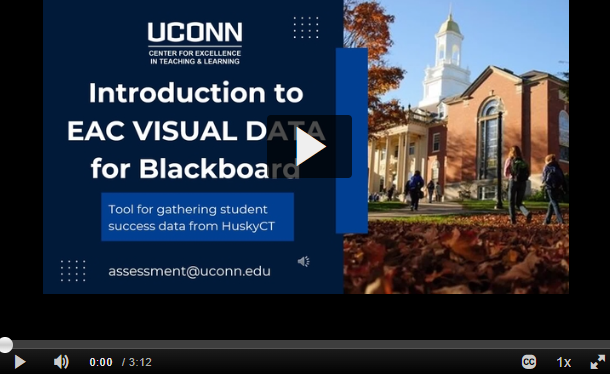EAC Visual Data software is a reporting portal integrated with student performance data in HuskyCT allowing for teaching, learning, and program assessment to be seamlessly connected through one software package. EAC generates both statistical data and Business Intelligence-like visualizations of student performance that can be disaggregated by assessment, course, program, term, and goal/learning objective. Programs can also easily see the absolute number of students that met a learning target. Performance data can be seen in real-time, thereby helping programs and institutions reach their desired visions for student success.
Benefits of using EAC Visual Data
- Leveraging teaching and learning already happening in HuskyCT
- Reducing the burden on faculty, students, and program assessment professionals
- Empowering programs and UConn to make better, faster learning outcome decisions
- Providing gap insights so programs and UConn can proactively intervene
FREQUENTLY ASKED QUESTIONS
What is EAC Visual Data?
EAC (Education Assessment Corporation) Visual Data for Blackboard is an assessment and reporting tool that is integrated with HuskyCT. The software can pull data from assessments administered in HuskyCT (Exams, Rubrics, Grade Center Columns) and provide statistical reporting information, such as High Score, Low Score, Mean, Standard Deviation, and measures of reliability like Kronbach Alpha. Because the software is like an additional layer on top of HuskyCT, instructors can leverage all the data on student performance already available in HuskyCT. The reports are also downloadable into PDF, Microsoft Word, and Microsoft Excel files.
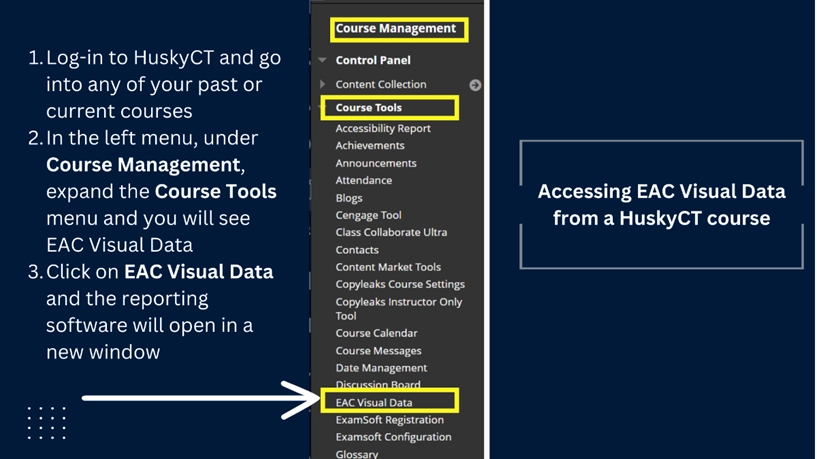
How do I access and log in to EAC Visual Data?
To access EAC Visual Data, log into HuskyCT and go to any of your courses- present or past.
In the left-hand menu under Course Management, expand the Course Tools menu. Click on EAC Visual Data and a new window will open. You may have to click once more on the provided link to EAC Visual Data and you will arrive on the landing page.
Where does EAC Visual Data get information from to generate reports?
The EAC software integrates with HuskyCT to get assessment data for generating reports. If assessments are both administered and scored in HuskyCT, EAC can pull the information, provide statistical analysis, and create visualizations of student performance.
Is EAC Visual Data a part of HuskyCT?
EAC Visual Data and HuskyCT (more generally known as Blackboard Learn) are both owned by the same company- Anthology. You can think of EAC Visual Data as a platform that sits just on top of and can access data from HuskyCT. EAC is a reporting tool only and nothing can be changed in any HuskyCT course through EAC. Rather, EAC pulls assessment information from HuskyCT, normalizes all performance data on a 0.0-1.0 scale, and generates statistical data and summaries from the chosen assessment(s)- tests, rubrics and rubric rows, and grade-center columns.
How come I’m not seeing students’ numeric or letter grades in EAC?
EAC Visual Data is an assessment tool and is not representative of a grade center. EAC’s website states, “It is designed to provide information to improve the quality of exams and exam questions, and rubrics and rubric rows, as well as to analyze student performance on tests, rubrics, and goals across courses and over time.” Therefore, the software normalizes scores on a scale of 0.0 (low) to 1.0 (high) (or 0-100%) which means average scores and individual student scores for every test question or rubric row will be presented in EAC Visual Data on a scale from 0.0 to 1.0.
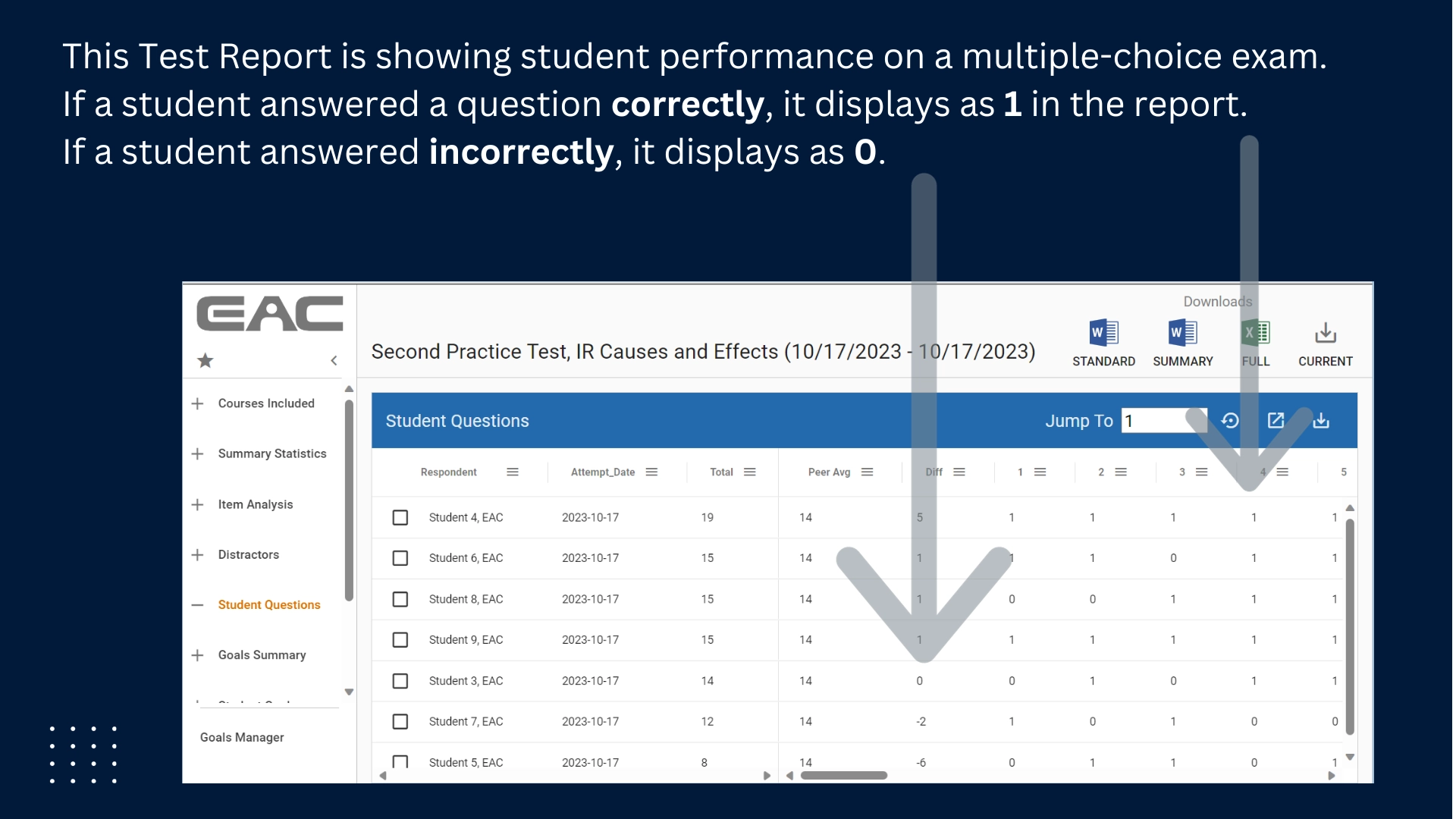
Are there trainings or workshops for learning to use EAC Visual Data?
At the current time, the Office of Academic Program Assessment (OAPA) is demonstrating EAC software for programs on an individual basis as each Program has specific and unique requests of the software. While some programs primarily use rubrics to score assessments and want in-depth rubric analysis, others primarily use exams and want test reports and detailed question analysis. Soon, we hope to offer more general trainings on using EAC and its reporting features for improved student success and as evidence in assessment reports.
Even though I’ve accessed EAC Visual Data, when I click on Tests or Rubrics, nothing is coming up in the list- why?
If you open EAC and see no tests or rubric listed (see image below), it’s most likely because the date range has not been set to a time when the tests or rubrics were scored.
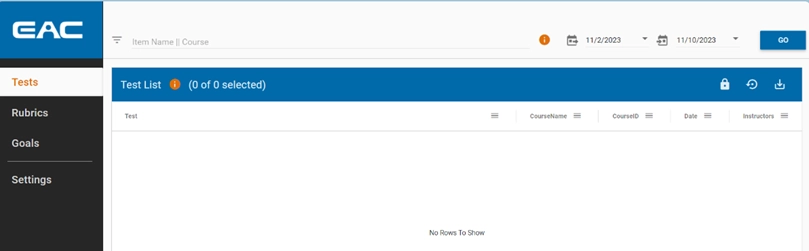
In the upper right corner, you will see fields to enter a start and end date (see image below). Set these for the approximate dates you began scoring the test (or rubric) and finished scoring. Next, click “Go” and you should see a list of tests or rubrics from your course(s).
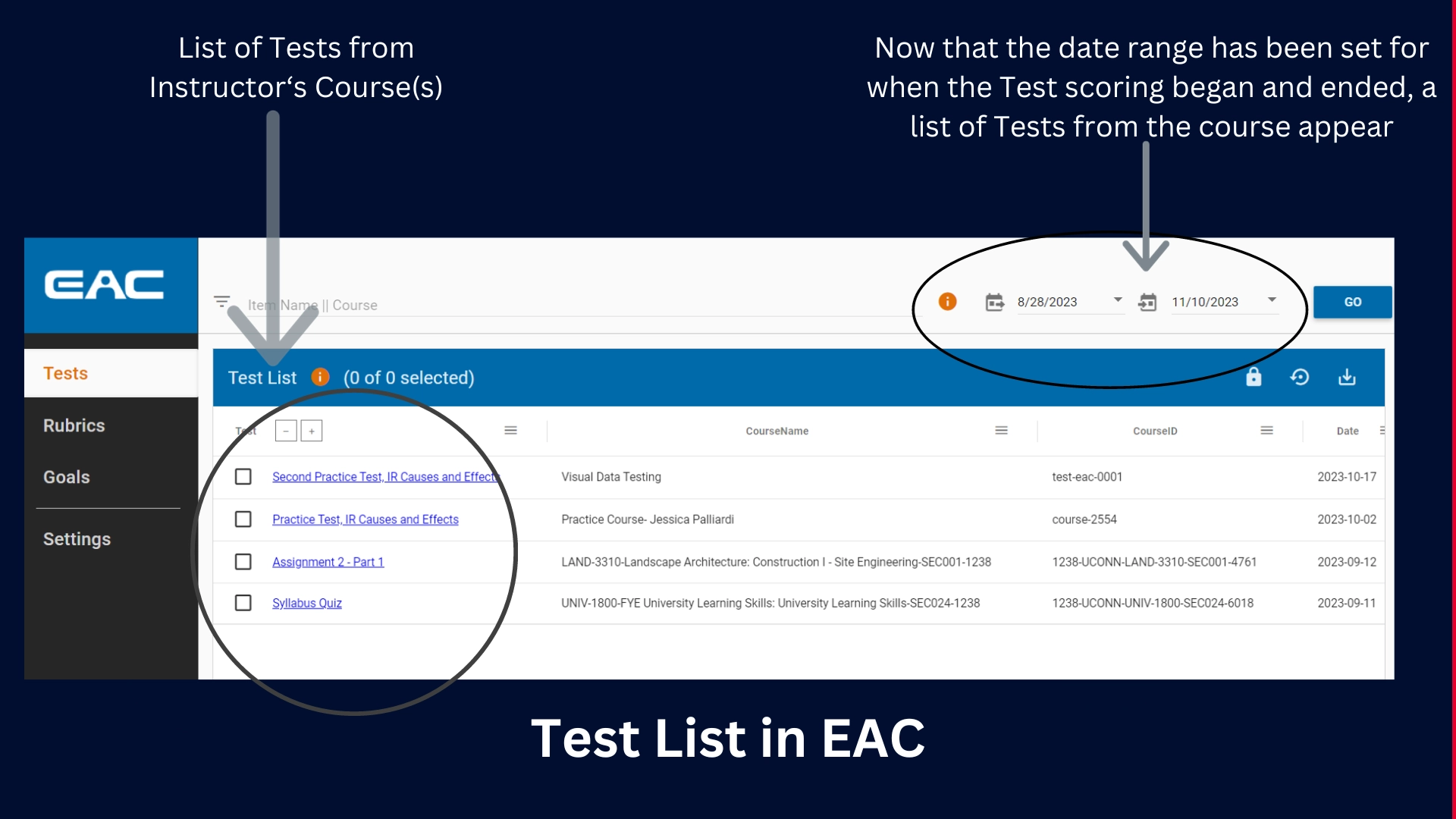
I’m trying to run a goal report, but nothing is coming up- why?
There are a few reasons why goal reports may come up blank or not generate at all.
- First, goals have to be entered into HuskyCT by someone with “Goals Manager” permissions. Please contact OAPA if you are unsure if goals for your program (or course) have been entered into the system.
- Second, to get reports and statistical analysis of goals, they have to be mapped or aligned to assessments in HuskyCT, such as individual test questions, rows of rubrics, and grade center columns. Instructors can align goals to assessments in their courses or they can contact OAPA to align the goals.
- Third, just like with Test and Rubric reports, the date range in the upper right corner of the Goal Selector Page must be set with the approximate dates the scoring of the assessment mapped to the goal began and ended or with the term/semester in which the assessment mapped to the goal was scored.
- Fourth, while Instructors with HuskyCT access can access the Goal Selector Page and see Program Goals, they can only get reports for goals aligned to assessments in their courses. Ensure you have selected goals mapped in your course(s). If goals are mapped in a colleague’s course, but not yours, you will not be able to get their goals report (unless they have added you as an Instructor to their course).
Once all of the above have been completed, you should be able to access the proper Goals Report.
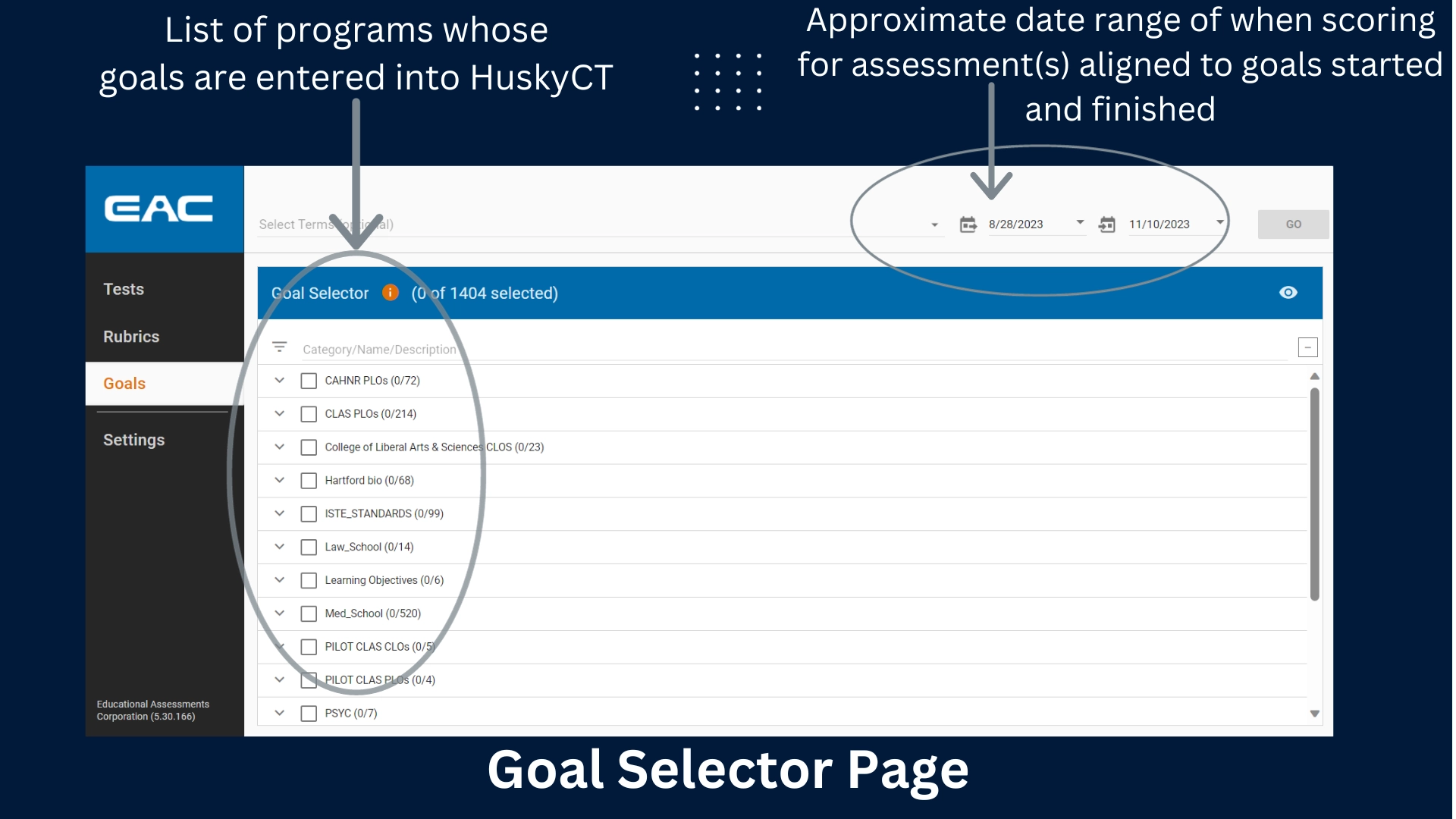
What are goals?
EAC (and HuskyCT) use the term goals to represent program learning objectives or student learning objectives. Some programs may use the term standards instead of goals or objectives. When OAPA enters goals into HuskyCT for a program, we are entering the program learning objectives that have been identified and shared with us by the program. When we map (or align) these goals to a specific assessment in HuskyCT, EAC will generate not just the performance on the assessment, but also the goals’ performance. This data can be insightful for programs that are measuring student progression on learning objectives and helpful for targeted focusing on areas in which students may be struggling.
How do I download reports from EAC? Will the reports contain all the information in the EAC software?
When you are viewing a Test, Rubric, or Goals Report in EAC, in the upper right corner you will see options for downloading the report in Microsoft Word, Excel, and PDF formats (see image below).
- The Standard Word download contains most of the information in EAC, but removes student identifying information
- The Summary Word download contains brief information from EAC reporting, including courses included and summary statistics and also removes student identifying information
- The Full Excel download contains everything from the reports in EAC, including student identifying information
The Current download allows for a short PDF with summary statistics and the options to include data tables, such as the test blueprint and questions summary for a Test report
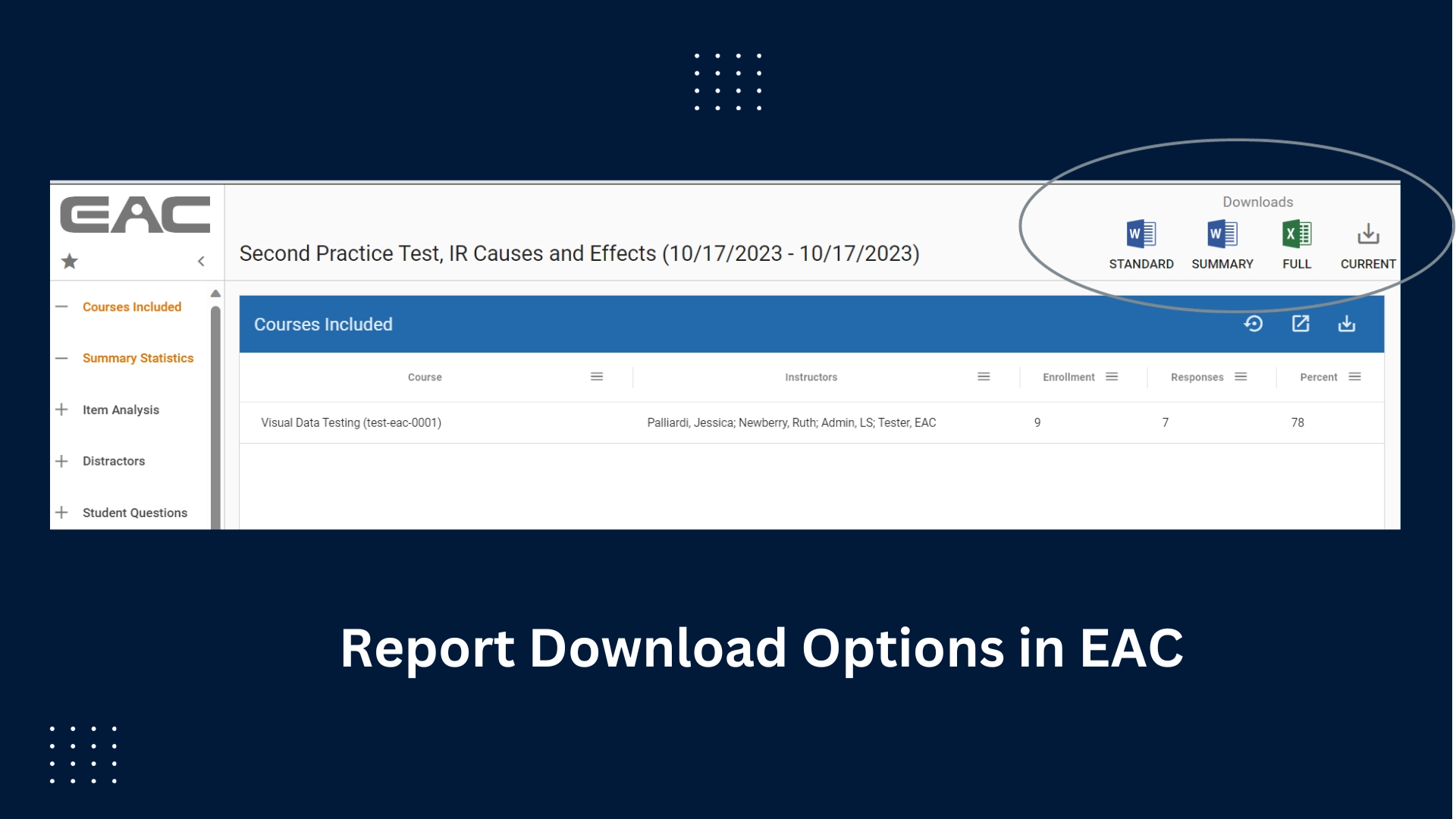
What if I still need help?
The Office of Academic Program Assessment wants to help and assist in any ways possible. Please contact us at assessment@uconn.edu
References
Blackboard Inc. (2023). Blackboard assessment & accreditation solution. Retrieved from https://www.blackboard.com/teaching-learning/data-and-analytics/blackboard-assessment-accreditation